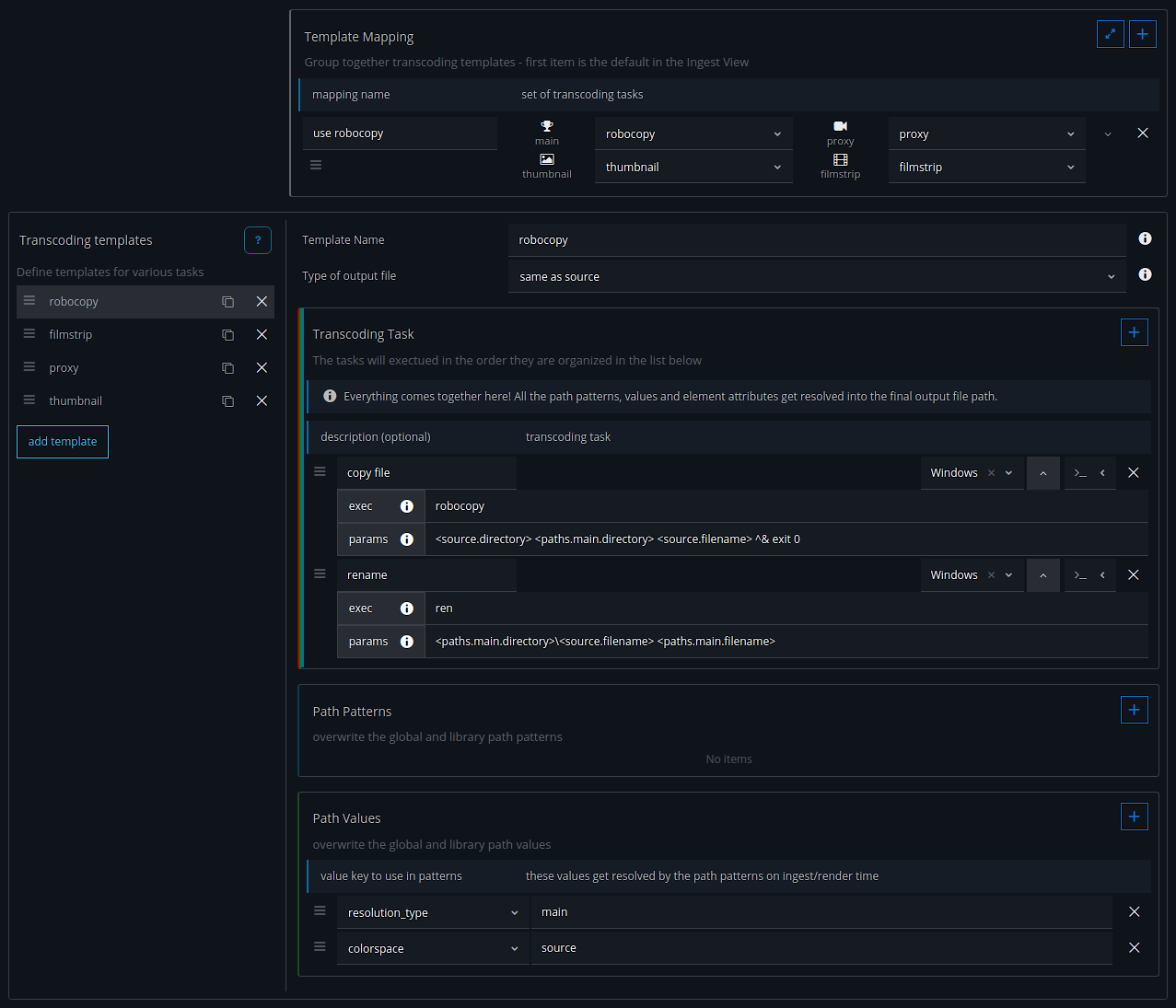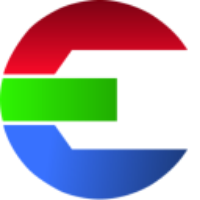Windows: robocopy
For Windows you can use robocopy in a custom command.
robocopy is a faster way to copy files under Windows.
This will propably only work for single files but not for file sequences.
You will need two Transcoding Tasks:
task will copy the file
task will rename the file
exec:
robocopy
params:
<source.directory> <paths.main.directory> <source.filename> ^& exit 0Notice the ^& exit 0 at the end?
robocopy does not exit with exitcode 0 but with 1 if it was successful … Windows 🙄
That’s why we have to map it to 0 to make this task successful
exec:
ren
params:
<paths.main.directory>\<source.filename> <paths.main.filename>
Make sure to set the custom command for Windows only if you are using different operating systems.
If everything is setup is should look something link this: