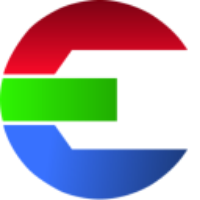API
The Python API is a wrapper around the command line version (CLI).
API Documentation
http://docu.api.das-element.com
How to use
Download the CLI versions (CLI & CLI full) from the Das Element website.
Install the Python package via PyPi
Install
In your Python environment run the command:
pip install daselement-api
Configuration
In the background the CLI versions of Das Element get executed. We need to specify where to find the executables. This is done by setting an environment variable.
Set the environment variables to point to the CLI executable files:
DASELEMENT_CLI (for the small CLI version)DASELEMENT_CLI_FULL (for the full CLI version)
Set the environment variable globally on your system or directly in the Python script:
import os
os.environ['DASELEMENT_CLI'] = '/path/to/das-element-cli/das-element-cli_2.2.0'
os.environ['DASELEMENT_CLI_FULL'] = '/path/to/das-element-cli/das-element-cli-full_2.2.0'
from daselement_api import api as de
new_config_path = "/path/to/new-library/.config/config.conf"
de.create_config(config_path, preset_key='preserve_structure')
Usage
The library information is taken from the config file that is set for the current workstation.
Either defined in the ~/.das-element/setup.ini file or by the environment variable DASELEMENT_CONFIG_PATH
from daselement_api import api as de
libraries = de.get_libraries()
for library, library_config_data in libraries.items():
print(library)
print(library_config_data)See available commands here: http://docu.api.das-element.com