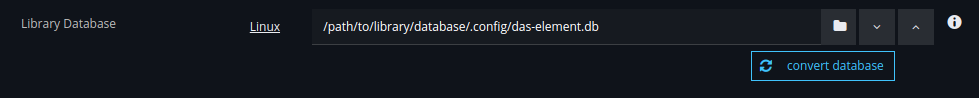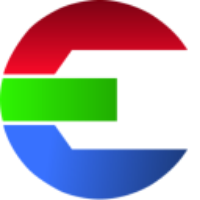Convert database
In version 1.2.2 a new feature is introduced that allows you to convert between the different database types.
A new database will be created in this process that is from now on used for this library. The old database stays as it is.
Depending on your database and the amount of elements it might take a few minutes to convert everything. Please don’t leave the dialog!
In the Settings → you library → Library Database section → “click to show database settings“ → convert database