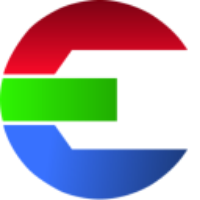DCC integration
There are no plugins needed to integrate the asset library with other third-party Digital Content Creation (DCC) tools, as long as the DCC accepts drag&drop of data from the file explorer. A simple drag&drop of assets is enough to import them into other DCCs.
Quick tips
set drag&drop notation to JSON data (all infos about the asset - ready to use in Python)
script your custom drop event handler in other DCCs
Sequence file path notation
There is not that one universal file path definition/notation for a sequence of files. When elements are being drag&dropped outside of Das Element into another software, some applications like Autodesk Flame, require a custom file path notation for dropped file sequences.
In the Gallery View you can choose what file path notation is begin drag&dropped.
To predefine this drop notation (e.g. for all users), you can set the environment variable: DASELEMENT_DND_NOTATION
Learn more about the environment variable here.
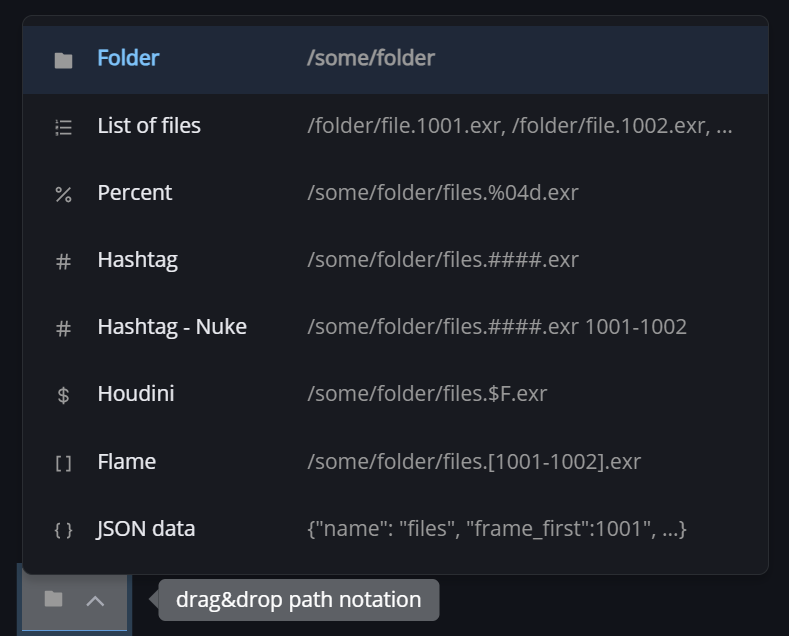
Drop event handler
There are some cases where you want to have a more customized behavior when assets are dropped in your DCC. For example to automatically build a shader tree based on the additional texture files.
Some applications allow you to script your own drop event handlers. These are events that get triggered when you drop data into the software. This is a best way to customize the behavior of dropped assets into your DCCs.
To get all available information for an asset, choose the JSON data drop notation.
This returns a JSON formatted dictionary, ready to use in Python, with all information about that assets.
File paths, additional files, metadata, tags, first / last frames, ….
Example drop handler for Nuke
https://github.com/das-element/resources/blob/main/misc/code_snippets/nuke_custom_drop_handler.py
Useful values of the JSON data
| File path to main element |
| File path to first additional file |
| Metadata items of element |
| Name of the element |
| First frame of the sequence |
| Last frame of the sequence |
| Width of the element |
| Height of the element |
| Info about the type of asset.
|
| Unique ID of the element |