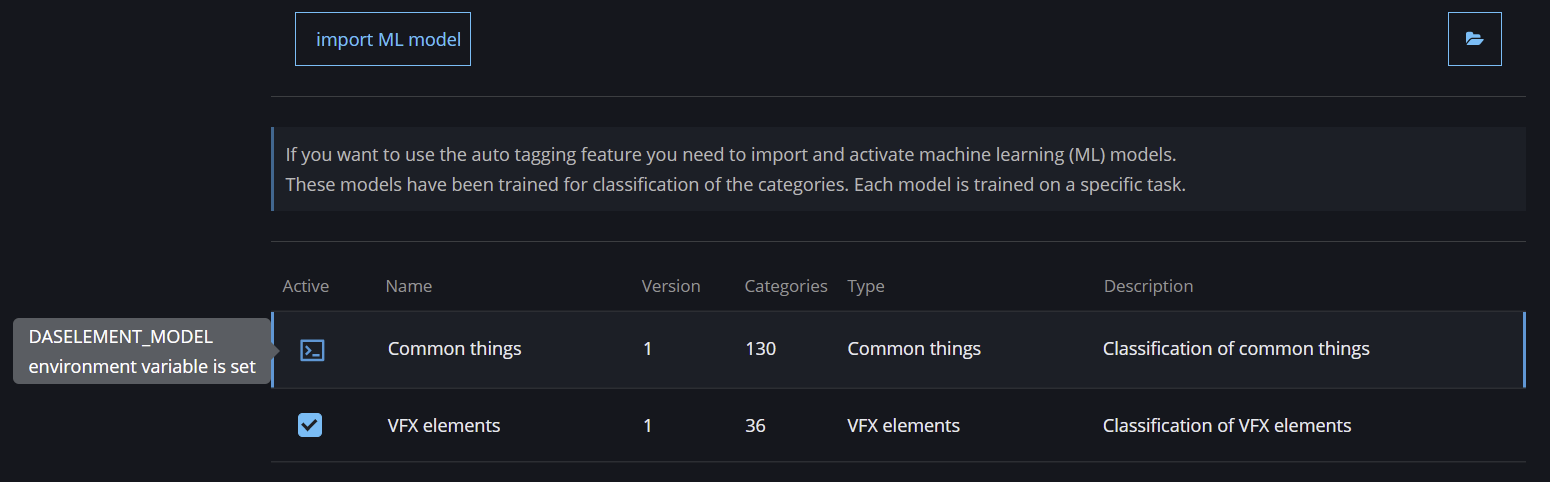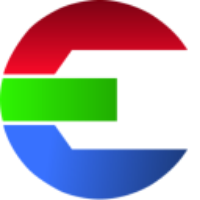Machine Learning Models
Download the Model from the website.
Accout → Download → AI models
The machine learning models are needed for the automatic tagging feature of the elements. If you want to use the smart tagging feature, you need to install the machine learning models. These models have been trained for the classification of categories, with each model being trained on a specific task.
The models will be trained by Das Element for you. Over time, these models will improve, contain more categories, and help to tag your library even more effectively.
The machine learning models have the file extension {model_name}.wit
By default it is stored in your local user home directory
Linux/Mac~/.das-element/models
Windows%userprofile%/.das-element/models
Import Model
You have to import a model to use the auto tagging feature.
Go to settings → library → model
Click import
Choose the model you received when buying the full version
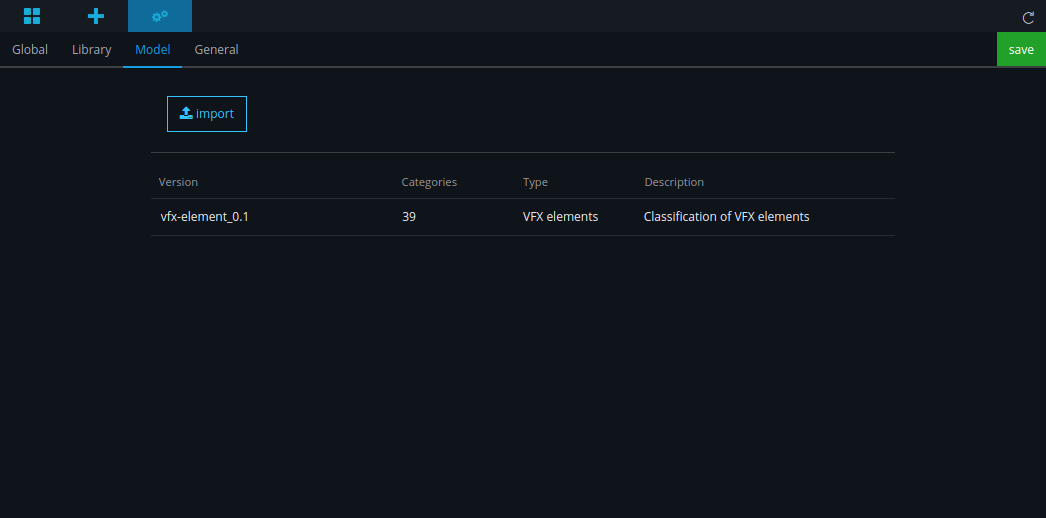
Define model via environment variable
Use this environment variable to define the file path to a model(s) that should be loaded by defaultDASELEMENT_MODEL
Use comma , to define multiple file paths:
/path/to/model-01.wit,/path/to/model-02.wit
An icon indicates when models are loaded via an environment variable.