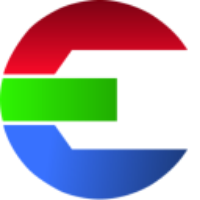Command Line Tool (cli)
This is the command line tool from das-element.
It contains the API (supporting Python 2 & 3) and the classification of image, sequence and movie files.
You can deploy it on your render farm to use it in a post-render process for tagging of elements
Versions
There are two command line tool (CLI) versions with a different range of features and file size.
cli
This version is optimized to receive data from the database or update an element.
Smaller in file size and fast to use, but has a reduced set of features.
add-library Add existing library path to config
get-categories Get all categories of the library
get-category Get category entity
get-config-presets Get config presets
get-element-by-id Get element entity from element ID
get-element-by-name Get element entity from element name
get-element-by-uuid Get element entity from element UUID
get-elements Get all elements of the library
get-libraries Get all libraries data for current config
get-library-presets Get library presets
get-library-template-mappings Get all library template mappings
get-tag Get tag entity
get-tags Get all tags of the library
license Show license
remove-library Remove library path from config
update Updates database entitycli_full
Includes all features of the CLI, like ingesting files, rendering proxies or running a machine learning model.
This version has larger in file size and is slower.
add-library Add existing library path to config
create-config Create a new config.
create-library Create new library and database
delete-element Delete element
delete-elements Delete multiple elements
get-categories Get all categories of the library
get-category Get category entity
get-config-presets Get config presets
get-element-by-id Get element entity from element ID
get-element-by-name Get element entity from element name
get-element-by-uuid Get element entity from element UUID
get-elements Get all elements of the library
get-libraries Get all libraries data for current config
get-library-presets Get library presets
get-library-template-mappings Get all library template mappings
get-meaningful-frame Validate meaningful thumbnail frame number
get-paths-from-disk Get all file paths from a given folder.
get-tag Get tag entity
get-tags Get all tags of the library
info Show machine learning model info
ingest Ingest new element
license Show license
predict Predict the category for a give file path.
remove-library Remove library path from config
render-element-proxies Render the proxy files for an element based on a template mapping
update Updates database entityInstallation
Save the software to your preferred location. That’s all!
On Linux make sure to run this command to make the file executable:
chmod +x das-element-cli_{version}_linDefine Config
By default the CLI will take the config file as defined in either the ~/.das-element/setup.ini file or by the environment variable DASELEMENT_CONFIG_PATH.
To manually define a config use the flag: --config before(!) the function and flags, like this:
das-element-cli --config /path/to/config.conf get-librariesAPI
To learn more about the application programming interface (API) follow this link here.
Documentation
Python API
https://github.com/das-element/python-api
How To machine learning prediction
Each version will be shipped with the model inside. Use the info flag to get the version number
Simple usage
das-element-cli.exe {file}# Linux & Mac
das-element-cli predict /path/to/file.#.exr
# Windows
C:\das-element-cli.exe predict C:\path\to\file.#.exr
# result:
{"/path/to/file.#.exr": [{"tag": "fire", "description": "rapid oxidation of a material", "value": "Q3196"}]}Valid file paths are …
single file (single image or movie file):
/path/to/file.exr/path/to/file.mov
sequence of files
/path/to/sequence.#.exr/path/to/sequence.%04d.exr
directory
the software will crawl the folder structure to find any media files or sequences
Multiple files
You can pass multiple file paths to the software.
das-element-cli.exe predict {file1} {file2} {file3}das-element-cli.exe predict /path/to/files.#.exr /path/to/another/file.mov
# result:
{"/path/to/files.#.exr": [{"tag": "fire", "description": "rapid oxidation of a material", "value": "Q3196"}],
"/path/to/another/file.mov": [{"tag": "torch", "description": "stick with a flaming end used as a source of light", "value": "Q327954"}]}
Multiple results
Get the top X predicted categories by using the flag: --top {number}
das-element-cli.exe predict --top 3 /path/to/file.mov
# result:
{"/path/to/file.mov": [
{"tag": "torch", "description": "stick with a flaming end used as a source of light", "value": "Q327954"},
{"tag": "fire", "description": "rapid oxidation of a material", "value": "Q3196"},
{"tag": "flame", "description": "visible, gaseous part of a fire", "value": "Q235544"}
]}
Python Example
Here is an example code snippet that you could use in your python code.
# print the top 3 tag predictions for a given file path
import json
import subprocess
path = '/path/to/file.mov'
command = ['./das-element-cli.exe', 'predict', '--top', '3', path]
process = subprocess.Popen(command, stdout=subprocess.PIPE, stderr=subprocess.PIPE)
output, error = process.communicate()
if process.returncode != 0:
print('Something went wrong: {} - Error: {}'.format(path, error))
else:
result = json.loads(output)
for path, predictions in result.items():
wikidata_ids = [item['value'] for item in predictions] # list of IDs from wikidata
readable_tags = [item['tag'] for item in predictions] # list of human readable tags
print('For path: "{}" predicted the tags {}'.format(path, ', '.join(readable_tags)))
# result:
# For path: "/path/to/file.mov" predicted the tags: torch, flame, fire
Result Format
For each file path you get a list of predictions for tags.
The result is in JSON format. The default string format is Unicode.
File path gets returned as PosixPath with forwards slash, even for Windows.
{'/path/to/file.mov': [{
'value': 'Q327954',
'tag': 'torch',
'description': 'stick with a flaming end used as a source of light'
'parents': "parents": [{'id': 'Q3196', 'name': 'fire'}, {'id': 'Q235544', 'name': 'flame'}]
}]}key | description |
|---|---|
| identifier value - see here for more details |
| human readable text of this category |
| description text for this category |
| the parent tags based on the category hierarchy structure |
Flags for prediction
These are the flags that can be set for the prediction.
flag | description |
|---|---|
| Shows information of the software. |
| Get the top X predictions of tags. The first two predictions are probably the most significant ones. |
| File path to another model file (.wit) |
| Set the number of frames of a filmstrip for a sequence of images or movie files. Example: for a sequence of 1000 frames only a number of frames get validated. This helps to speed up the process and still gets you a good result. |
Troubleshooting
issue | solution |
|---|---|
MacOS shows unidentified developer for 'ffprobe' | For MacOS you should add the ffprobe to your trusted applications if you want to use the software. |
CLI startup is slow | A new version is currently in development that is much faster! (Last update: December 2025) |