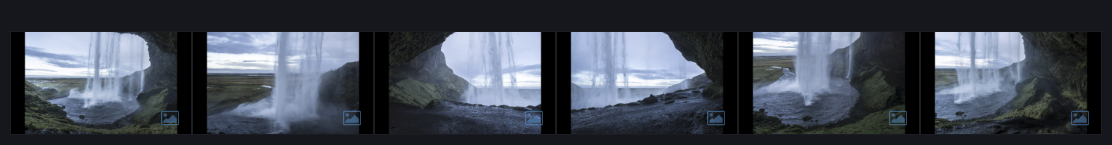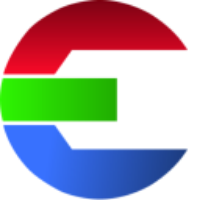Element Details View
On the right side of the Gallery View, you will find the Element Details View, which provides more information about the selected element.
Toggle the advanced button to show more detailed information about the file path, unique ID, and source file.
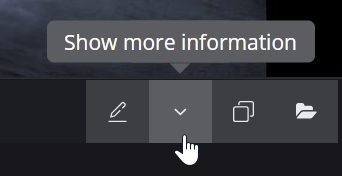
Edit Mode (only in standard version)
Editing elements can be done by activating the edit mode. A red outline indicates that the edit mode is active. In this mode, you can also delete an element.
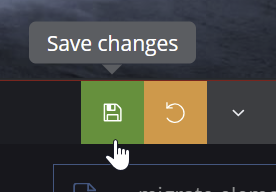
Save changes
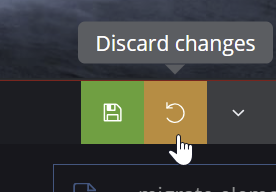
Discard changes
Similar elements
Below the element information, you will see visually similar elements to the one you selected.