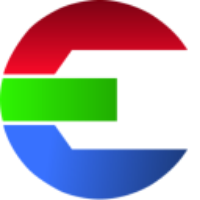Troubleshooting
Check out the help desk or contact support@das-element.com
Logs
Its always a good starting point to check the log files.
Please make sure to send the logs files to the support if you create a new ticket.
Linux/Mac~/.das-element/logs
Windows%USERPROFILE%/.das-element/logs
Known issues
Issue | OS | Solution |
|---|---|---|
Everything is somehow wired | all | Try to restart the application |
There is an error screen or a blank page | all | hit |
| all | That is a problem with the caching server. Solution 1 Solution 2 |
| CentOS | Before version 1.1.4:
CODE
|
If you a running a VirtualMachine, sometimes the /deve/shm is out of space. |
License
Firewall
On the license server your need to open to port in the firewall for the ISV server and default RLM port.
The default RLM port is 5053 using both TCP & UDP.
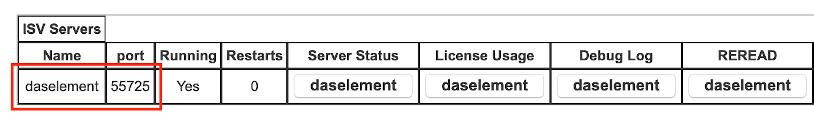
This ISV server port changes after every restart of the license server if it is not defined in the license file.
To make it permanent edit the beginning of the license file to something like this:
HOST vfx-license 0b6q56b81ba5 5053
ISV daselement port=55725Communications error with license server (-17)
Connection refused at server (-111)
Make sure your license server is running and that your client is setup correctly.
Bad hostname in license file or port@host (-43)
Bad hostname for network connect (-131)
Seems like the hostname can’t be correctly resolved to a IP address. Check your DNS server.
License init error: -195
This happens on some MacOS systems. The software opens and closes directly a second later.
Please create this directory with the following 2 commands:
sudo mkdir "/Library/Application Support/Reprise"
sudo chmod 777 "/Library/Application Support/Reprise"Database
Linux
Creating SQLite database failed
The process of creating a SQLite database fails and the following error message is shown:
ModuleNotFoundError(“No module named '_sqlite3'“)
Solution
You probably have a Python version installed but there was an issue during the installation process. SQLite should ship with Python by default if you install it. Try to reinstall that Python version.
Tags & Categories
Ingest View
Why are there default categories in the Category Dropdown for an element?
Here the categories will show up that are defined in the Hierarchy Tree (Settings → Category/Hierarchy) even if the categories don’t exists in the database yet.
Hooks
To debug the Python Hook files please check out this link