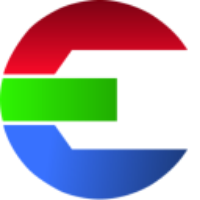Metadata
An element can have additional metadata information. For example information about the focal lense or the vendor that provided the element. These metadata information are searchable in the Gallery View.
Please note: this will not change the metadata of the files on disk. This metadata is saved in the database of the library.
Search metadata
In the Advanced Search in the Gallery View the metadata can be searched.
Combine a detailed search by a colon :
Example: lens:35mm

Add metadata
Metadata can be added during the ingest phase.
Click on the Metadata button of an element to add additional metadata.
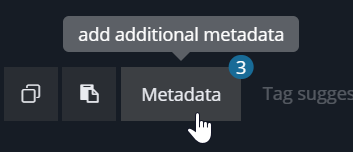
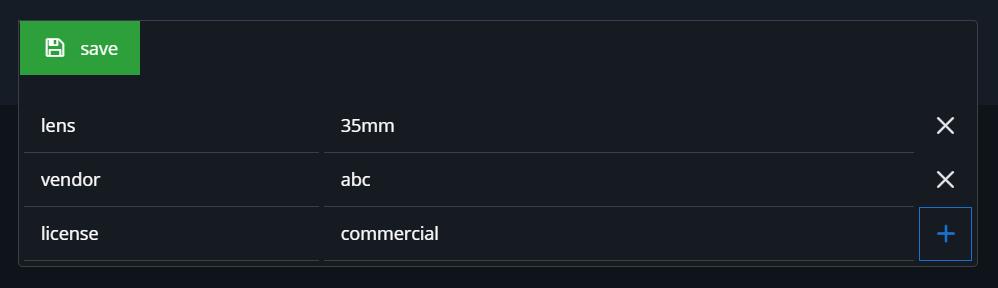
Certian Path Values can be used as metadata. These will be replaced by the actual value during ingest.
For example to automatcially set the source filename as a tag <source.basename>
Add metadata using Python hook
It’s also possible to use the Pre Ingest Load hook to add metadata with a Python script.
The expected format is a Dictionary with key-value data: {'key': 'value'}
Example hook file:
import sys
def main(*args):
items = args[0]
for item in items:
item['metadata'] = {'foo': 'bar', 'lens': '35mm'}
return items
if __name__ == '__main__':
main(sys.argv[1:])Edit Metadata
In the Gallery View it is possible to edit metada for an element in the edit mode
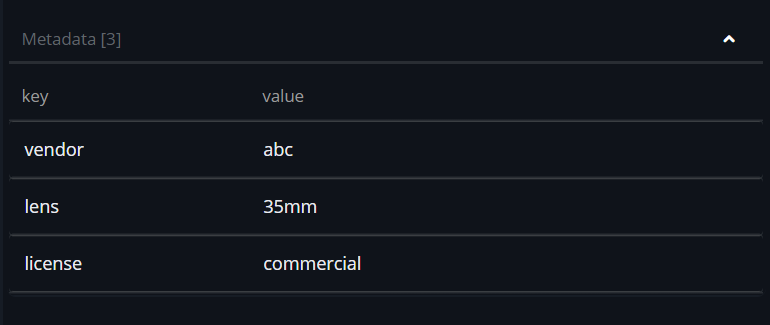

Metadata as Path Values
Since version 2.2, use metadata as path values by including key-value pairs in your naming convention and folder structure.
#Example key-value pair
some_key : some_value
# Use as path value like this:
<metadata.some_key>