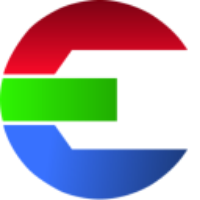Ingest
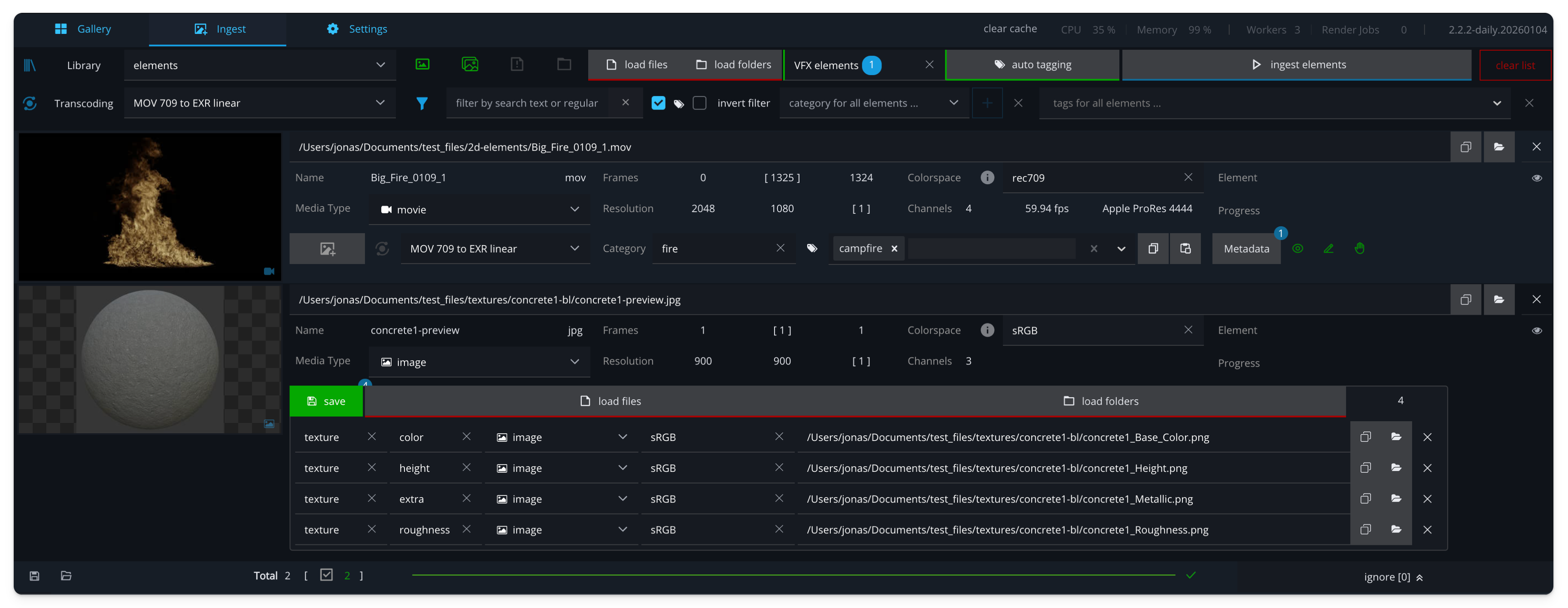
The Ingest View lets you add new elements to a library. Each element requires at least a category. You can also define custom tags, metadata (key-value), and assign additional files to elements.
Media Type
The media type determines which proxies are generated and which preview player the gallery uses.
By default, the media type depends on the file extension.
Media Type | Description |
|---|---|
| 3D materials like MaterialX or Substance Painter materials |
| Typical 3D model formats: Alembic, FBX, OBJ |
| DCC specific file extension: Houdini, Maya, Blender |
| Single image files: EXR, JPG, photo camera raw data |
| Movie files: MOV, MP4 |
| PDF files |
| Project file: Nuke, After Effects |
| File sequences of sequentially numbered files |
| File sequence following a UDIM (Universal Texture Coordinate) naming |
| 360° images or movie, aka. HDRs |
For the full list see: Settings → Global Settings → Valid file formats
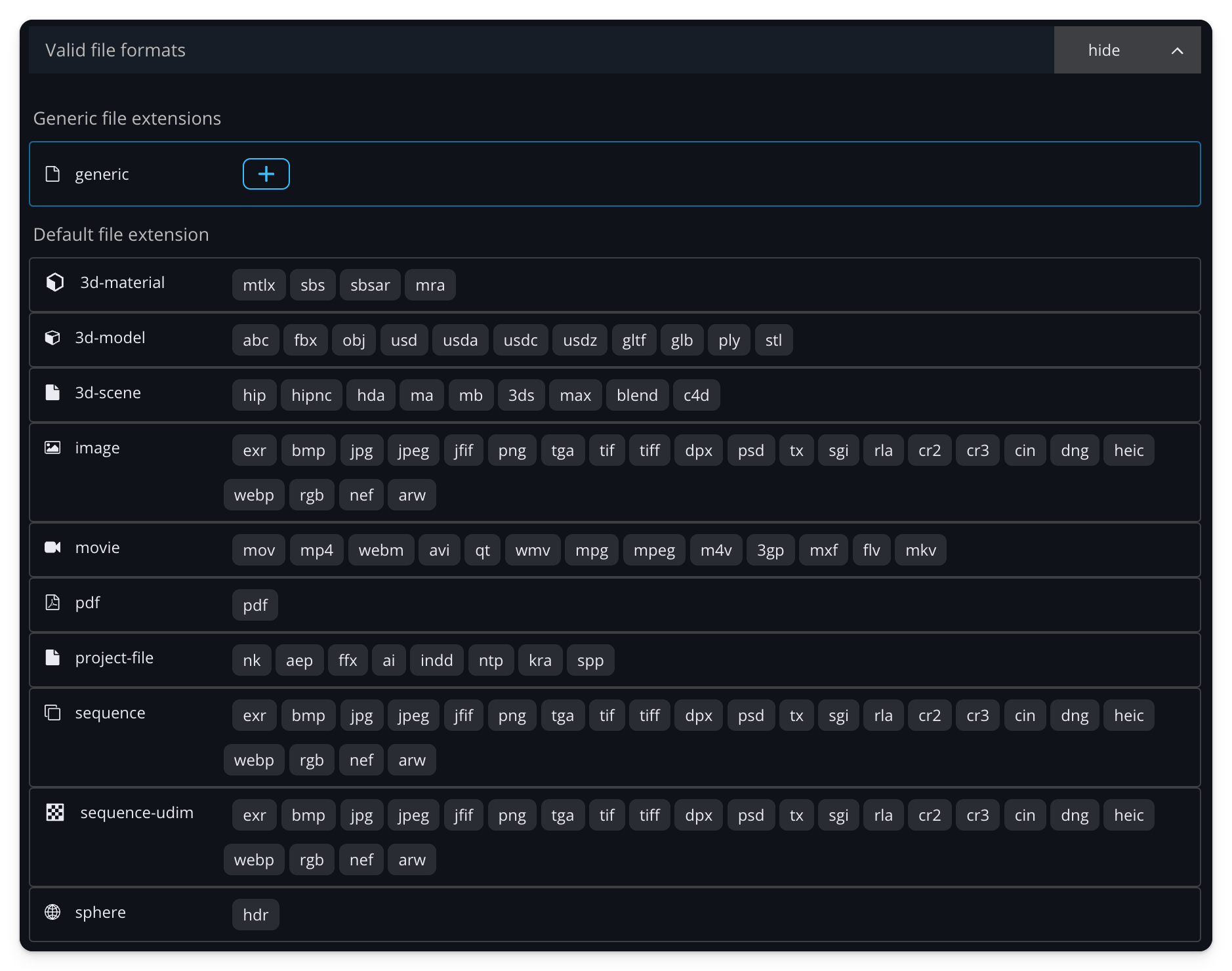
In some cases, this must change, for example, if the element content is a 360° HDR image but is an .exr file. The default media type for an .exr is image, but for the HDR image, it makes more sense to use the media type sphere to enable the HDR viewer in the gallery view.
Here are some pointers on ingesting assets into the library.
A good practice is to ingest batches of 30-50 similar assets at a time, e.g. one folder at at time. This approach helps control tags efficiently and detect conflicts early.
Automate ingest with hook file
Use the pre ingest load Python hook to automatically populate fields like category, tags and metadata for a new element. This method lets you extract keywords from file paths and assign them as tags.
Example file: https://github.com/das-element/resources/blob/main/scripts/hooks/examples/ingest/pre_ingest_load.py
Automate ingest with command line tool and Python API
To batch import lots of elements it can be useful to use the command line tool (CLI) or the Python API, which is a wrapper around the CLI tool.
Find more information about the Python API here: http://docu.api.das-element.com
As well as an example Python script to ingest elements:
https://github.com/das-element/python-api/blob/main/examples/ingest_new_element.py
Folder as element
Managing a complex asset with multiple files and sub-folders? Ingest the entire folder as a single element to handle even the most intricate assets efficiently.
In the Ingest View activate "Load as folder" to load the entire folder as a single element instead of individual files. This is the simplest way to ingest complex assets. You can also define custom previews. The media type is “folder,” which dynamically searches for files on disk each time you select the element.
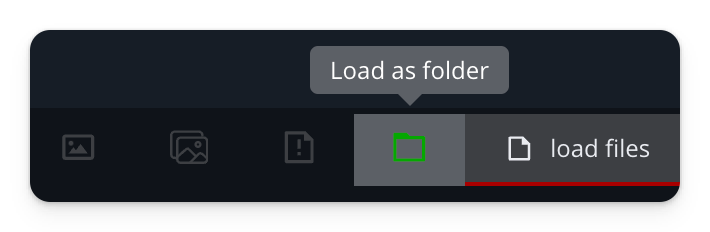
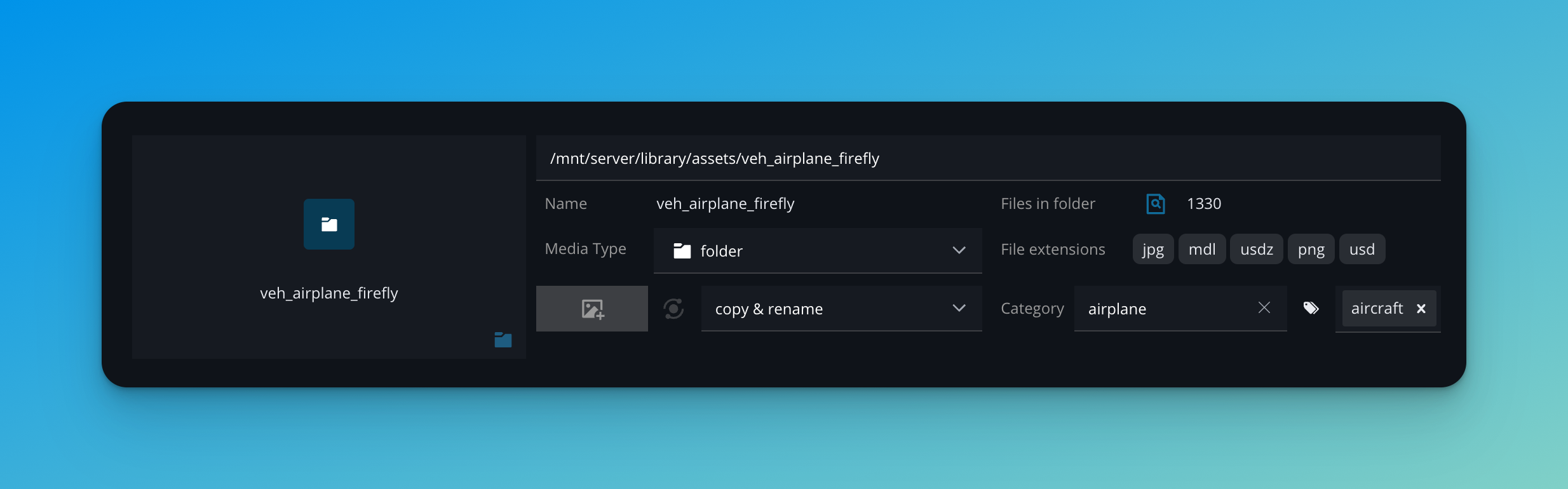
Ingest failed?
Use the ingest logs to restore a previous ingest list state quickly. This is useful if the ingest failed or to save the current list state for later reuse. Learn more about ingest logs here.